Creat and Nominate Resource
Resource Center supports the nominating of your uploaded data, published services, and works made using WebApps. In the Resource Center you can create resources and nominate resources.
Creat Resources
Resource center support to creat data, services, maps, mapdashboard, insights, and scenes.
Data Resources You can directly upload data in the Resource Center, click Start Authoring - Upload data, authoring data resources. Click to view detailed operating upload data.
Service Resources You can publish your service to the resource center by clicking Add Service. You can also click "Start Creation - Upload Data" and select "Upload and publish" on the "Upload data" page to create service resources. Click to view detailed operating upload data publishing service.
Map Resources You can use dataviz or map studios to make map resources.
- DataViz : Excel, CSV, GeoJSON, and Shapefile data can be directly added to the bottom image via file add as a factor layer. You can also directly add your published data or REST services to your application, and your maps can also be called from the web through cloudastorageAPI. At this point, you can use data in combination with your demand to make rich thematic map, Click to learn more.
- MapStudio : You can make maps by uploading files in the application or directly using the data and services you upload or publish in the cloud storage. You can visualize spatial data and analyze spatial data in your application.Click to learn more.
Insights Resources You can use DataInsight to create insights resources:
- DataInsights : Excel, CSV, GeoJSON, Shapefile data can be added to DataInsights;You can also add REST services;Based on the data or services added, with the demand of you can use a map or diagram of visual expression,Click to learn more.
MapDashboard resources You can use MapDashboard to create resources:
- MapDashboard : Support for exposed data, REST services, and so on as data sources for visual components.Click to learn more.
Scene Resources You can use 3D Earth to create scene resources:
- 3D Earth : You can add the REST services after the managed data is published to the scene in the form of layers, add point, line and surface elements based on the scene, or measure, query function, or perform analysis in the scene. Click to learn more.
Nominate Resource
The finished resources can be found in the Resource Center -- My Resources. Click the button of "nominate" on the resource card, fill in the information required for shelf, and click Submit to apply for shelf.
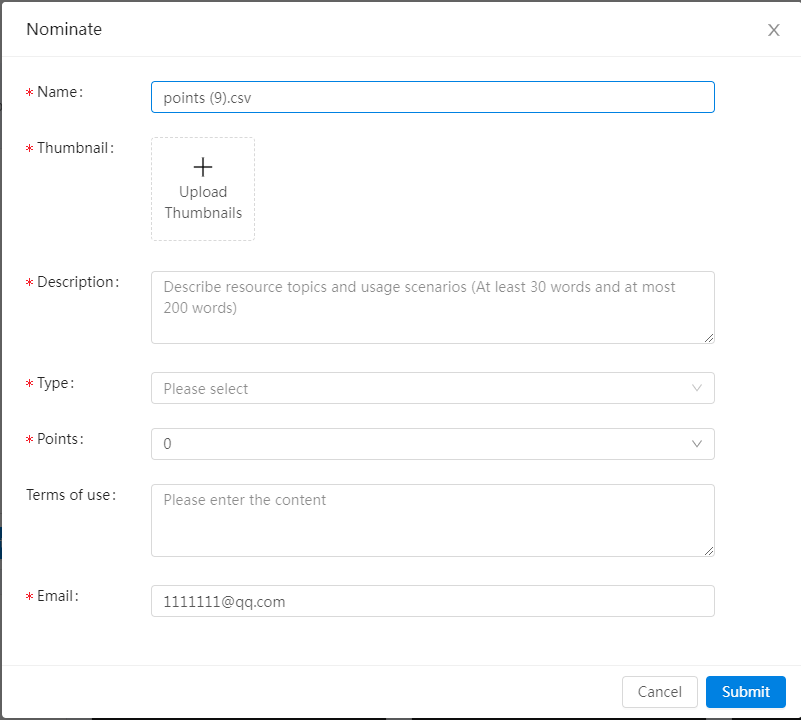
We will review your submitted resources within two working days. The successful resources will no longer occupy your quota, and you can also receive bonus points, click see more rewarded. We will send the reason of failure to the mailbox you filled in on the shelf page by email. You can modify it and apply for the shelf again.
Resource Content Review Standard Reference:
| Type | Requirement | Explain |
|---|---|---|
| Data | 1.Basic requirement | can be downloaded, has content, and does not duplicate existing content |
| 2. Topology error | No obvious topology errors, such as suspended lines, non-closed polygons, broken polygons, etc. | |
| 3. Data layering | Hierarchical reasonable specification, in line with the map expression requirements | |
| 4, scale | Correct use of different scale data | |
| 5. Coordinate system | Data position correct, coordinate system usage specification | |
| Service | 1. Basic requirements | is accessible, has content, and does not duplicate existing content |
| Map | 1. Basic requirements | is accessible, has content, and does not duplicate existing content |
| 2. Drawing topic | The theme is clear and clear, and the content to be expressed is clear at a glance | |
| 3. Data processing | The data on the map is well detailed and clearly layered | |
| 4. Drawing symbol | Dot, line, fill symbol selection is appropriate, thematic map type is appropriate | |
| 5. Map color | figure color matching soft and beautiful, in line with the industry usage habits | |
| 6. Text tag | Have the necessary text labels, and the text is neat and legible | |
| 7. display performance | High operation efficiency | |
| DataInsights | 1. Basic requirements | is accessible, has content, and does not duplicate existing content |
| 2. Insight topic | The theme is clear and clear, and the content to be expressed is clear at a glance | |
| 3. Elements | Contain at least one statistical chart | |
| 4. Insight Color | Overall color unity and harmony | |
| MapDashboard | 1. Basic requirements | is accessible, has content, and does not duplicate existing content |
| 2. Theme | The theme is clear and clear, and the content to be expressed is clear at a glance | |
| 3. Elements | contains at least two types of large screen elements, including: maps, statistics, tables, pictures, etc. | |
| 4. Color | Overall color unity and harmony | |
| 5. Overall layout | Reasonably complete layout | |
| 3D Earth | 1. Basic requirements | is accessible, has content, and does not duplicate existing content |
| 2. Scene topic | The theme is clear and clear, and the content to be expressed is clear at a glance | |
| 3. Scene color | The scene color is soft and beautiful, in line with the industry usage habits | |
| 4. Text tag | Have the necessary text labels, and the text is neat and legible | |
| 5. Display performance | High operation efficiency |