Map Query
Data query operation for the published data can be done by SuperMap Online. The query methods, query parameters and target projection can be set, and the query result supports dynamic projection where the query result can be converted to the Meter unit of the target coordinates system. The following shows how to overlay the query result with Baidu maps.
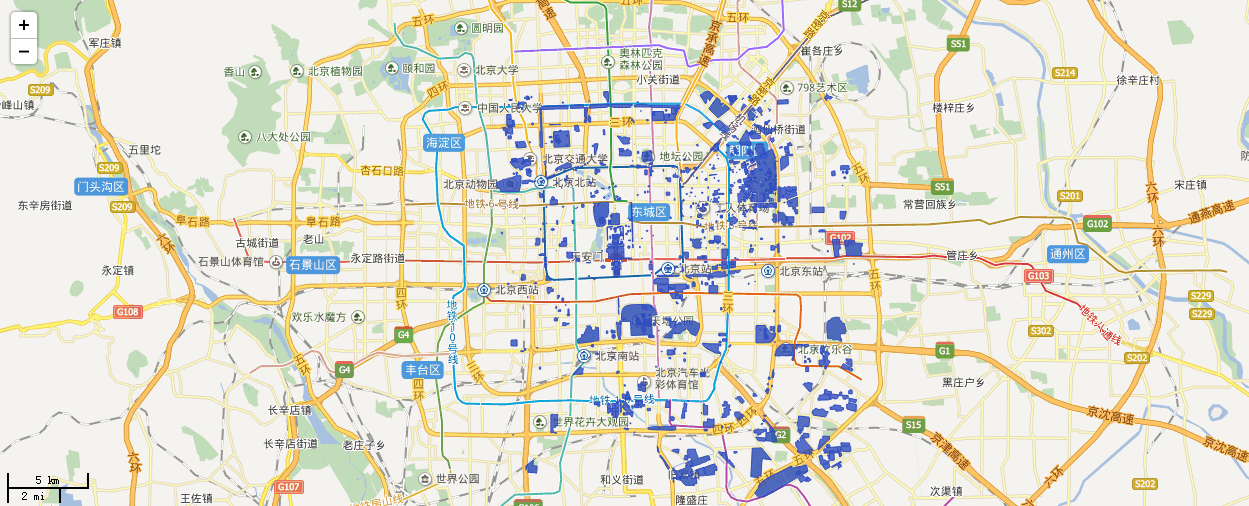
Step1 View the relation between the source and target coordinates systems
The supported conversion by SuperMap Online:
| Source coordinates system Code | Target coordinates system Code |
|---|---|
| 3857 | 4326、3857 |
| 4326 | 3857、4326、910101、910102、910111、910112 |
| 910101 | 910102、910111 |
| 910102 | 910101、910111 |
| 910111 | 910101、910102 |
**Supported coordinates system types by SuperMap Online: **
| Coordinates system | Code | Supported maps |
|---|---|---|
| GPS latitude and longitude | 4326 |
Tianditu |
| GPS Mercator | 3857 |
Tianditu |
| Navinfo, AutoNavi latitude and longitude | 910101 |
SuperMap Cloud, Navinfo and AutoNavi |
| Navinfo, AutoNavi Mercator | 910111 |
SuperMap Cloud, Navinfo and AutoNavi |
| Baidu latitude and longitude | 910102 |
Baidu |
| Baidu Mercator | 910112 |
Baidu |
Step2 Go to query result collection page
Open the published service URL in Publish Data, choose ”queryResults” in the "Supported operation interfaces" window, access the query result collection page:
Click ”queryResults”, configure the query parameters.
Step3 Query result set according to the target coordinate system
Perform these operations step by step:
- Select the "POST" method in the "HTTP method"
- Set the query parameters
- Check "whether to return results directly"
- Choose target coordinate system
- Click "Create query result" to quey
The parameters descriptions are:
- Query mode: including SQL query, closest feature query, distance query, spatial query and bounds query
- returned information of query: attributes, feature, attribute and feature
- Target coordinate system: 3857, 4326, 910101(Navinfo, AutoNavi latitude and longitude), 910111(Navinfo, AutoNavi Mercator), 910102(Baidu latitude and longitude) Supported output formats: xml, json, rjson, html, jsonp
Step4 Output query result
After performing "Create query result", the query result can be viewed in the output window.